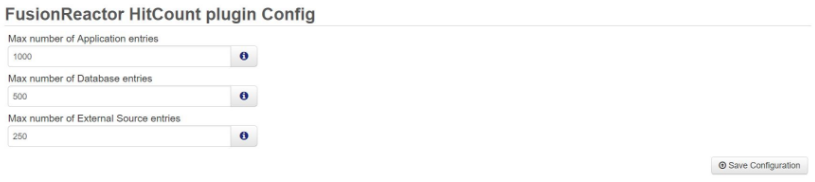FusionReactor HitCount Plugin¶
The HitCount Plugin is a relatively new plugin that was introduced in 6.2.0 version of FusionReactor and is responsible for tracking the overall application and database performance. It's worth stating that the HitCount Plugin is only available with an Enterprise/Ultimate license.
The HitCount Plugin is responsible for the existence of the Applications page listed under the Requests section in the FusionReactor UI.
More details about the Applications page can be found here, [Applications)[../Requests/Applications.md].
Additionally, the Plugin can be found by navigating to FusionReactor > Plugins > All Bundles > FusionReactor HitCount plugin. See screenshot below.
Initial Setup¶
The HitCount Plugin is enabled by default and the users with an Enterprise/Ultimate license will be able to see data in the Applications page without the need of any initial configurations.
Configuration¶
In versions prior to 6.2.5, the HitCount Plugin wasn't configurable and the users weren't able to control the collected amount of data. For that reason, the development team allowed further configuration of the plugin in the FusionReactor UI.
The FusionReactor HitCount Plugin Configuration is accessible by the "All Bundles" area in the FusionReactor UI and allows you to alter the following:
| Max number of Application entries | This setting controls the maximum number of entries for the applications page. |
| The Default value is set to 1000. | |
| Max number of Database entries | This setting controls the maximum number of entries for the database page. |
| The Default value is set to 500. | |
| Max number of External Source entries | This setting controls the maximum number of entries for the external sources page. |
| The Default value is set to 250. |
If any changes will be implemented in the Configuration area of the HitCount Plugin, please make sure that you click the "Save Configuration" button in order to save all the changes made.
Please note that if for any reason you want to stop the HitCount Plugin, this can be done by pressing the "Stop" button located in the "All Bundles" area. It's worth stating that if the plugin s stopped successfully, the "Applications" page will be removed from the "Requests" section.
Troubleshooting¶
This plugin creates a log file called FusionReactor HitCount plugin Log which contains information on the status of the plugin, meaning when it started, stopped, if there were any problems. Below is a table explaining what all the attributes in the log file mean.
| Date (Formatted) | 1 | The date on which this log entry was written. |
| Time (Formatted) | 2 | The time on which this log entry was written. |
| Level | 3 | Log Level basically means the nature of the log, for example INFO means general information, where as ERROR means an error is being logged. SEVERE means something really bad has happened, this will be typically followed by the a generated exception. |
| Log message | 4 | Contains a message of an event that occurred such as logging that has started. |