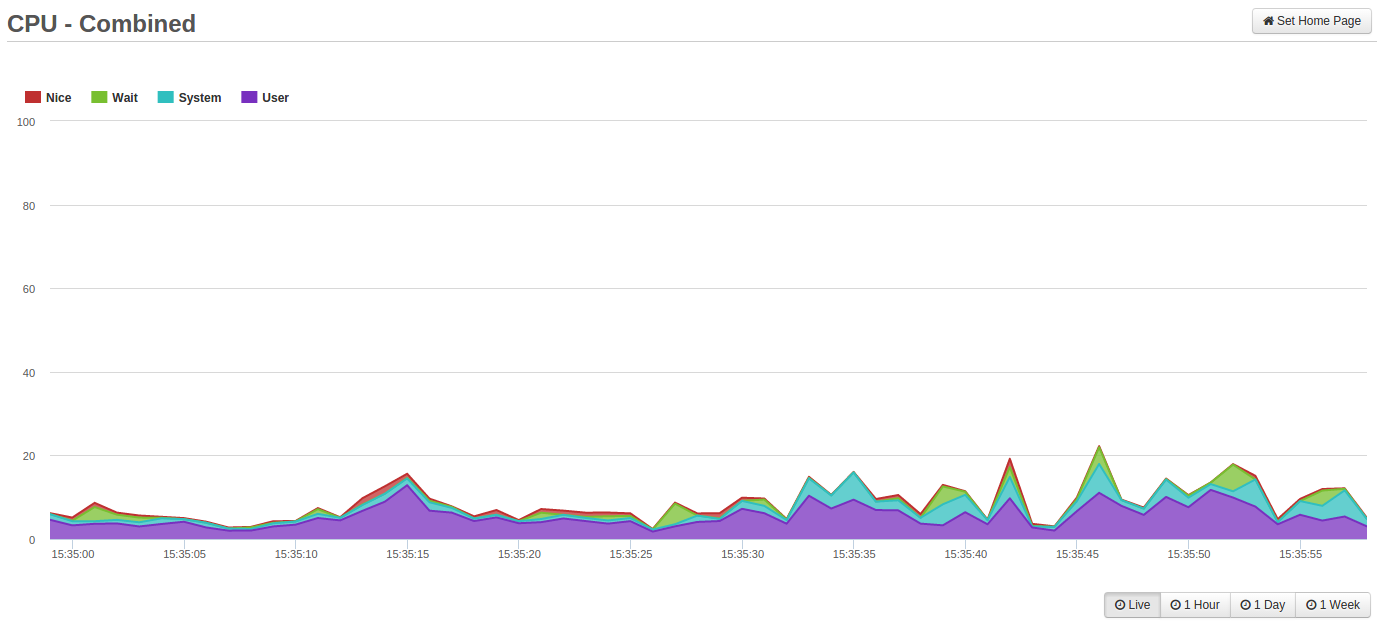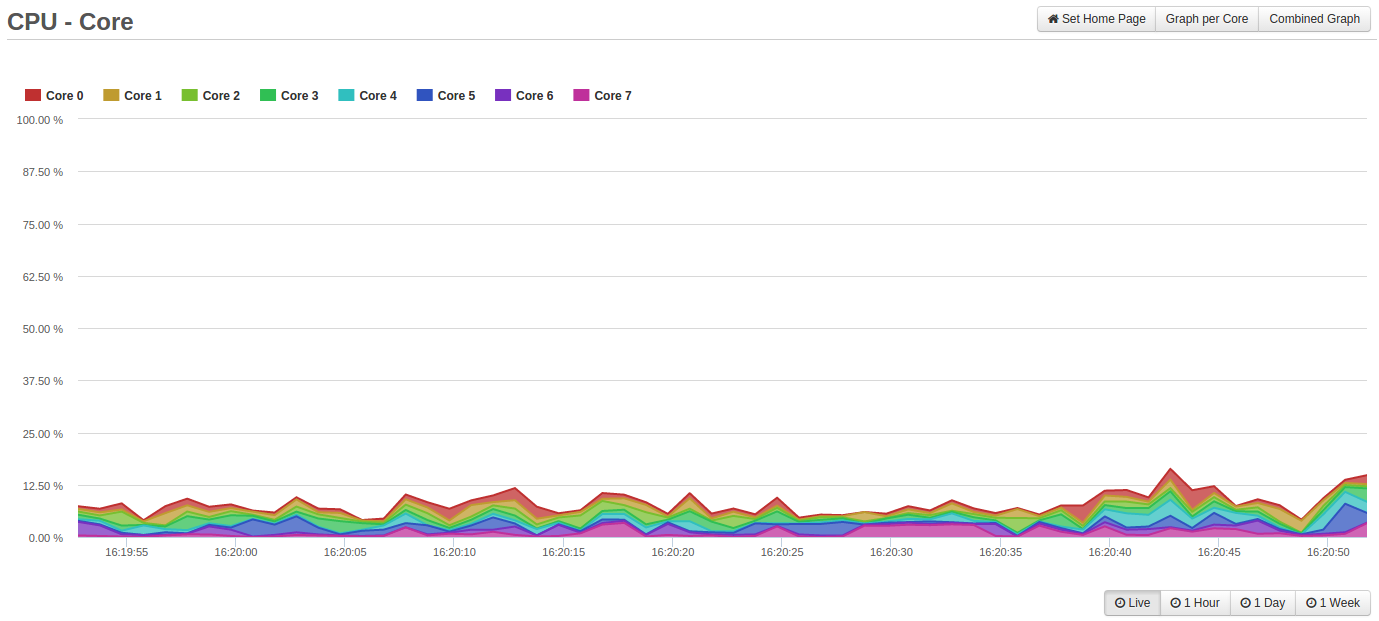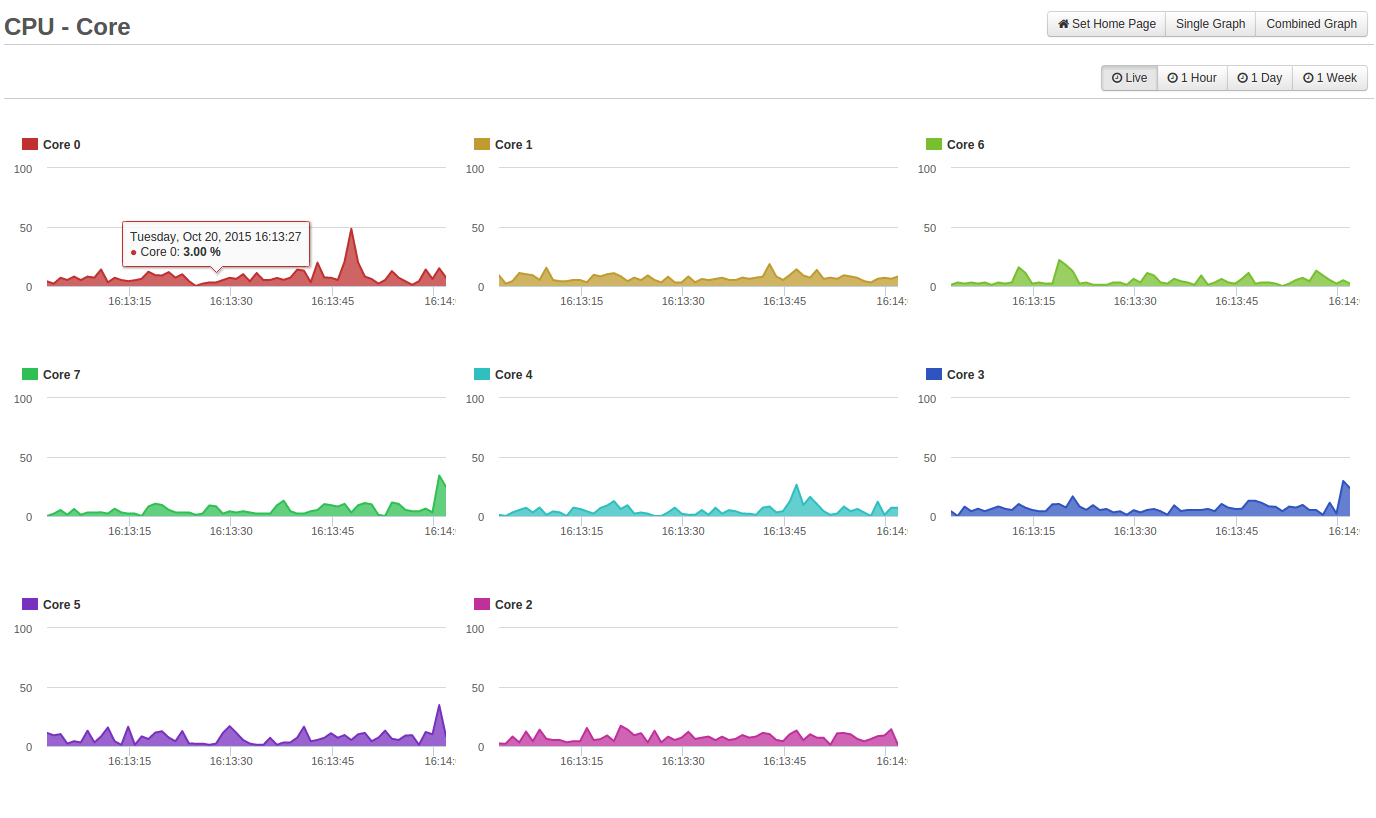CPU
CPU¶
This page takes the CPU graph from the System Metrics page and allows you to perform zoom operations on it to interpret the data further.
The content of this graph is already covered on the System Metrics page.
With Per Core Sampling Setting Enabled¶
In the Settings page of System Resources, an option exists to enable 'Per Core Sampling'. If this setting has been enabled, this page changes a little bit. The first visible change, is in the top right next to the 'Set Home Page' button. It should now look as follows:
The Default page shown above is known as the 'Combined Graph', and the two new graph types are 'Single Graph' and 'Graph per Core'. The links shown in the image will update depending on which graph you are currently viewing.
Single Graph¶
The 'Single Graph' shows all cores appended one on top of the other on a single graph.
Graph Per Core¶
The 'Graph per Core' shows an individual graph for each core. Shown here: